Good news to all Paypal and eBay members in the Philippines. Today I when opened my mailbox I got an email from Paypal that I can now add my local bank account to my Paypal account. Yes it’s true! and only Philippines and Indonesian Paypal members were granted permission to include a local peso or rupiah bank account. Maybe other countries in South East Asia not yet given this privilege will follow later. Another thing, withdrawing your funds to your local bank account is cheaper compared to credit cards. Remember last year Paypal announced that credit cards holders outside the USA can withdraw funds using their credit cards? But it cost US$5 per withdrawal. In transferring your funds from Paypal to your local bank account it only cost 50 pesos if the amount you will withdraw is below 7,000 pesos. Above or equal that amount, it cost nothing! as in FREE!
I think will help many internet entrepreneurs in the Philippines like online store owners, eBay sellers, affiliate marketers or those OFW which can transfer their remittances with very little cost and might revolutionize e-commerce in the Philippines.
So now if you are not yet a Paypal member, why not sign up now? To those who already have an account in Paypal, this is how you add your bank account:
How to add a bank account in paypal?
In just a few easy steps, you can add your Philippine or Indonesian bank account to your PayPal account in order to conveniently withdraw your money.
|
Step 1: Log into your PayPal account |
||
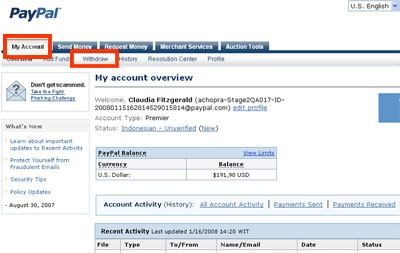 ——————————————————————————–Click the ‘My Account‘ tab and then click the ‘Withdraw‘ sub tab. ——————————————————————————–Click the ‘My Account‘ tab and then click the ‘Withdraw‘ sub tab. |
|
|
|
Step 2: Select the ‘Withdraw funds to your bank account’ option |
||
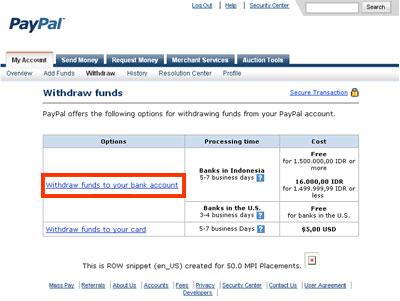 ——————————————————————————–For Philippine users, withdrawals equal or more than PHP 7,000 are free. For withdrawal amounts of less than PHP 7,000, there will be a fee of PHP 50. ——————————————————————————–For Philippine users, withdrawals equal or more than PHP 7,000 are free. For withdrawal amounts of less than PHP 7,000, there will be a fee of PHP 50. |
|
|
|
Step 3: Select the bank account and amount to withdraw |
||
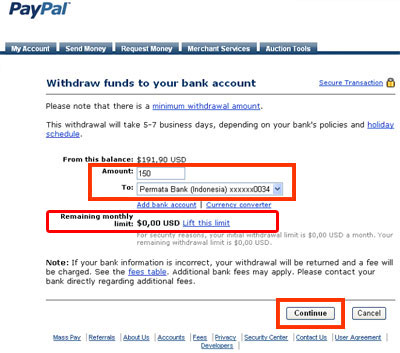 ——————————————————————————– ——————————————————————————–
|
|
|
|
Step 4: Confirm the transfer |
||
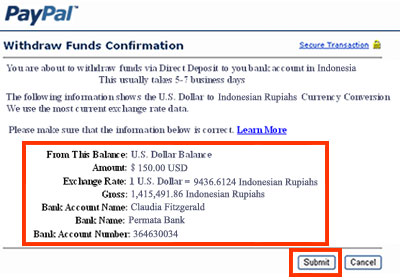 |
||
Source: PayPal Bank Withdrl Page from eBay

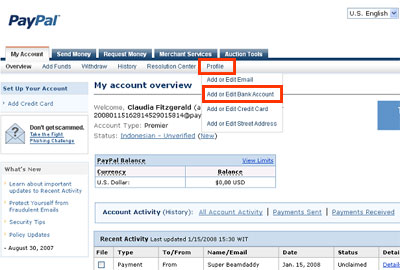 ——————————————————————————–Click the ‘Profile’ tab and then click ‘Add or Edit Bank Account’.
——————————————————————————–Click the ‘Profile’ tab and then click ‘Add or Edit Bank Account’.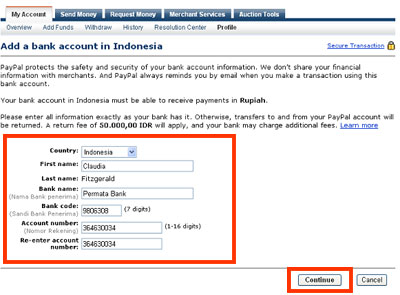 ——————————————————————————–
——————————————————————————–
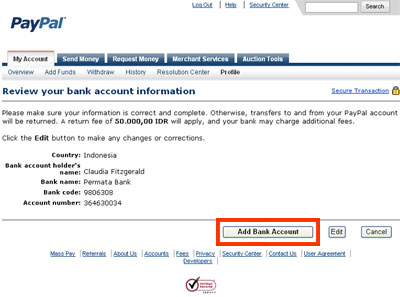 ——————————————————————————–Review your bank information and click ‘Add Bank Account‘ to confirm.
——————————————————————————–Review your bank information and click ‘Add Bank Account‘ to confirm.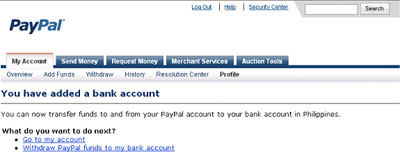



Guys, Try EON CYBER ACCOUNT..apply for it at any Union Bank branches …you can ask the bank’s staff for the requirements..my paypal account is already verified..
I have my BPI Account but its Not a debit card or Credit Card, Can I Use it through paypal?
@RENE
Yes sir you can use it.
Hay, I’m depressed. Pasa pasa ako from bpi to paypal support. I can’t confirm my bpi account with paypal. They said that paypal has sent two small deposits to my account pero 1 week na wala pa rin. I am getting pissed off.
@ danny
Maybe there is a delay. Just wait for a few days again.
Dear Manuel, thank you for the information. God bless you.
Hello, is there anybody there who knows BPI bank code for Paypal? Kindly let me know. Thanks for your help.
@Oliver
Thanks for your comment. As per your request, this is the bank code of BPI:
BANK OF THE PHIL ISLANDS (BPI)
Paypal Bank code: 010040018
Thanks. So I really won’t get a refund like for credit cards?
@Aureza
Hello again. I’m not sure what you mean about the refund. Did you pay someone that you wish to get your money back?
Oh nevermind, it’s already confirmed. Now all I want to do is get the refund, I still don’t know how to do it.
Hi, I just added a BPI debit bank account but I still don’t have an option to withdraw funds from it (I keep getting the ‘Add a US bank account’ from the withdrawal page). I’m assuming it’s going to take a few business days to deduct the P250.00 processing fee. If that happens how do I get the refund?
@Aureza
It will take a while before you will see the option to withdraw to your BPI bank account. Just wait. With regards to the processing fee, it’s only 150 pesos( for BPI) and 50 pesos from paypal.
i dont have credit card , i only have my bank account
why i cant add my bank account???? what happen? what am i going to do? is there any solutions that can ghelp me?
@victoria juanitas
I think you need a debit card like EON from Union Bank in case you don’t have a credit card. You might not able to add a bank account without a debit or credit card. BTW, what bank is your bank account? Paypal have a list of the banks that can be added to paypal.
This is very good… it will make it easy to withdraw the money from a Philippines Paypal account..